
Katalon Studio 8 is Here!

May 14, 2021
Hello Katalians! It feels like it was just a few weeks ago when we delivered the good news about the release of Katalon Studio 7. We didn’t want to keep you waiting any longer for the latest and greatest. Today, we are excited to announce the release of Katalon Studio 8 (KS8). This release comes packed with a broad set of new features as well as dozens of improvements and fixes to continue providing you with a one-of-a-kind testing experience. Continue reading to find out more details about this release.
What is New?
Katalon Studio 8 comes packed with features that aim to increase the efficiency and effectiveness of your automation cycle, provide better scalability options, and bring the best user experience to teams of any size. These features include:
Native Integration with Azure DevOps
Formerly known as “Visual Studio Team Services,” Azure DevOps (ADO) is a tool that allows developer teams to plan, develop, and test apps while still being able to optimize their release cycles.
In a nutshell, Azure DevOps provides multiple services such as Azure Boards, Azure Repos, Azure Pipelines, Azure Artifacts, and most importantly, Azure Test Plans. A typical workflow in ADO looks as follows:
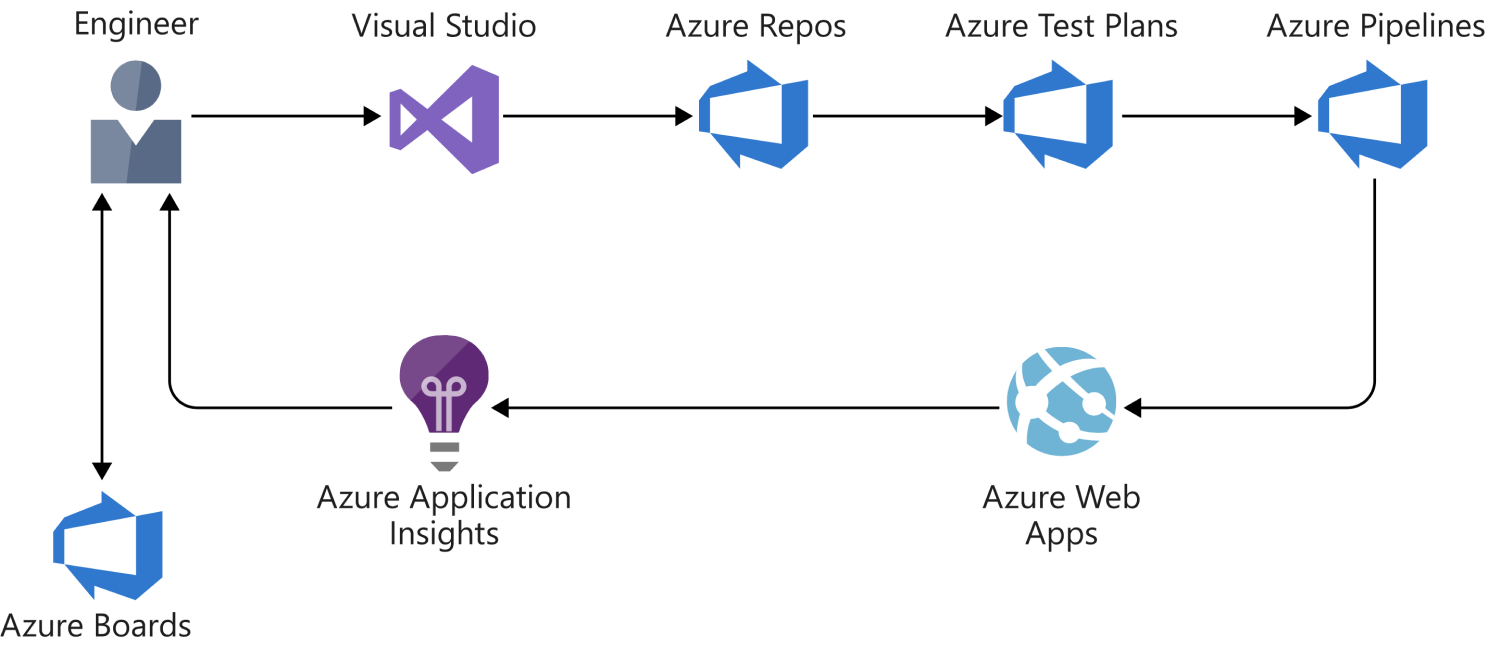
Source: Microsoft Documentation – Design a CI/CD pipeline using Azure DevOps
You may already be familiar with Katalon Studio’s integration with Git and its cloud-hosted services, including:
- GitHub
- GitLab
- BitBucket
- ADO Pipeline
Building on the successful integration with Microsoft Azure, starting with this release, Katalon Studio includes native integration with ADO’s Test Plan. This integration will enable users to easily map Test Cases in Azure DevOps to automated Test Cases in Katalon Studio. Additionally, this new integration will allow users to automatically send Test Execution logs and reports from Katalon Studio to Test Run in ADO, which will enable them to get a clearer picture of the testing process.
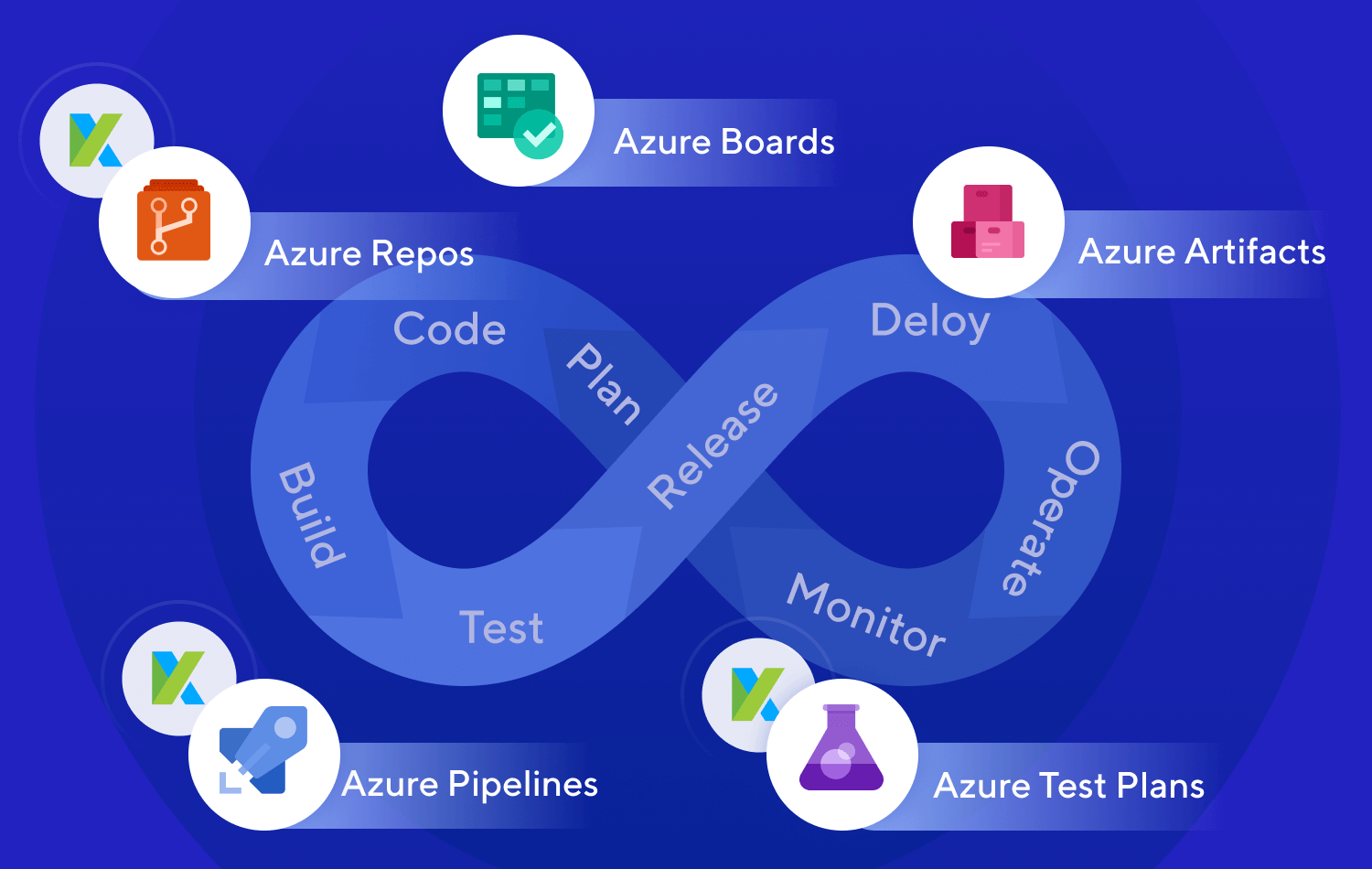
Read our documentation to learn more and check out the Microsoft Azure Marketplace for details on how to deploy Katalon Studio on your Azure environment.
Reusing Desired Capabilities
Katalon Studio currently allows users to define Desired Capabilities for each project they are working on, independently. Maintaining its promise to make testing a swift experience, Katalon Studio 8 will enable users to increase their testing performance by adding the ability to export and import Desired Capabilities across multiple projects.
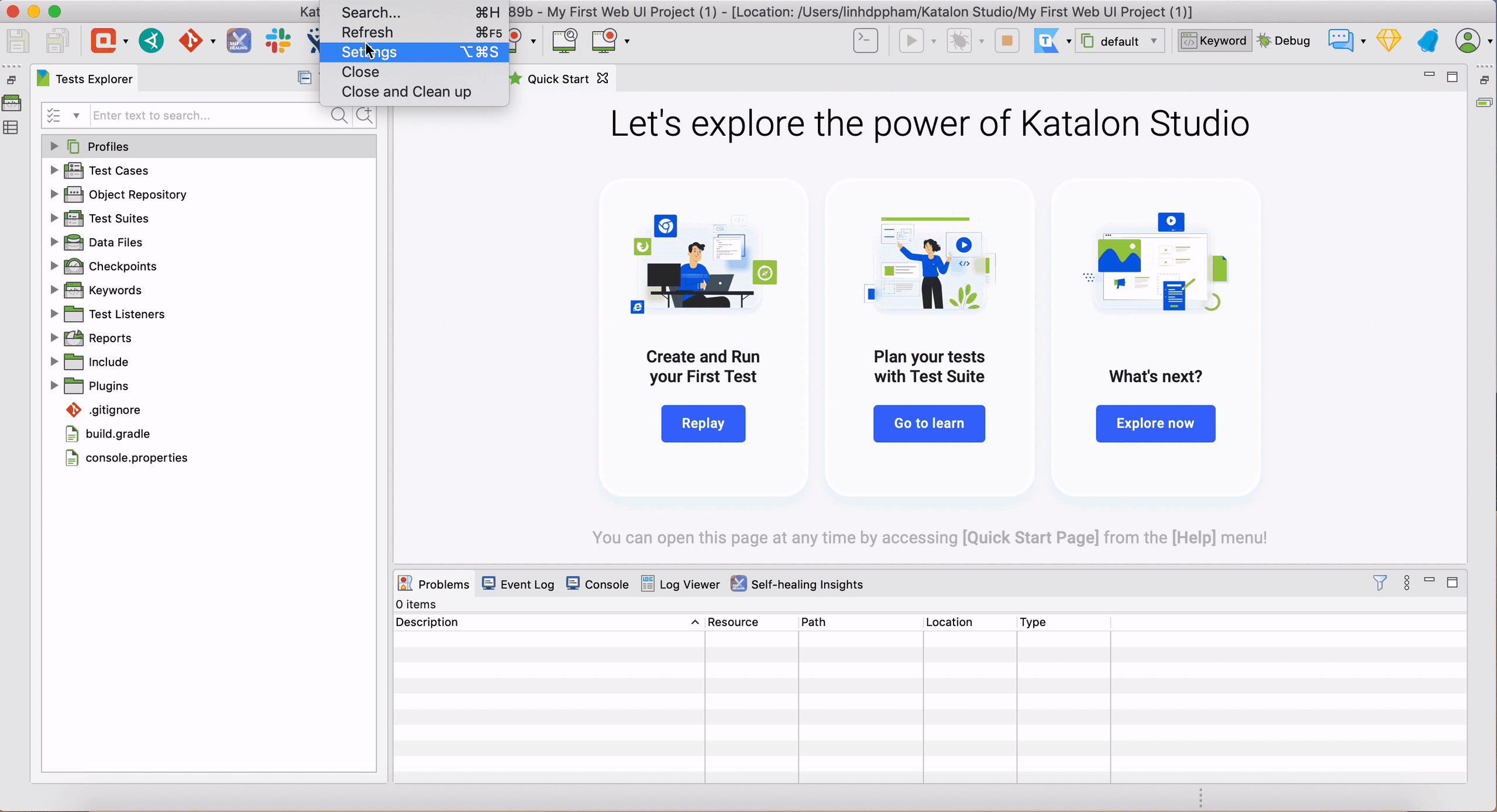
This new feature enables users to define Desired Capabilities for one project. In just a few clicks, they can import those capabilities into a different project without re-creating the work they have already completed.
Check out our documentation to learn more details about how to start leveraging this new feature.
Faster IDE Performance
The ability to adapt to the increased growth of demand and the complexity of software testing is fundamental for the success of any DevOps team. To continue delivering the best possible user experience, the Katalon team has been busy making all the necessary improvements to enhance the performance of your testing cycles.
Katalon Studio 8 delivers a massive performance improvement that allows users to load projects 60% faster than previous versions, yielding a smoother workflow and more accurate results for larger-scale projects.
Enhanced User Experience
Furthering our efforts to enhance user experience, Katalon Studio 8 includes new frictionless walkthroughs that help new users get familiar, onboard with Katalon Studio faster. This feature will also help current users stay up-to-date with the latest features.
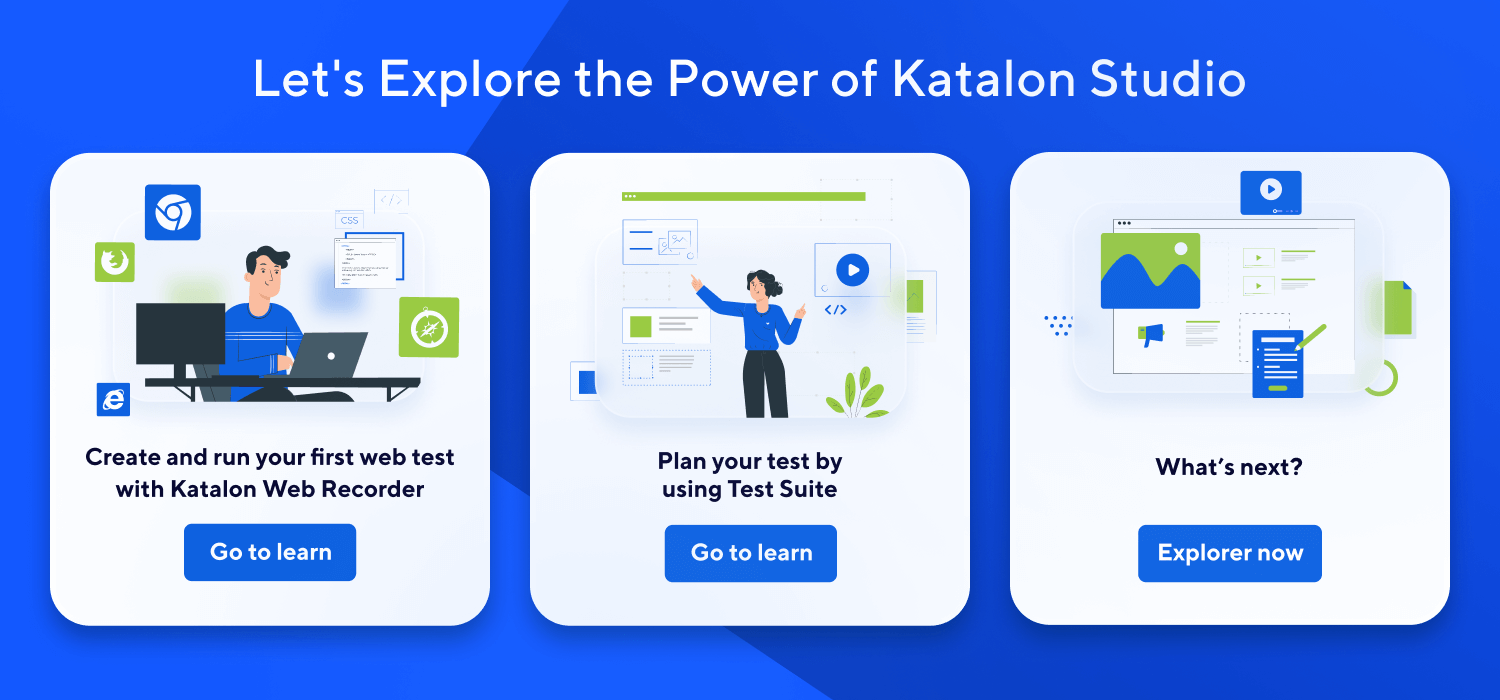
This is a great feature that will allow Katalon Studio users to get up and running with their testing projects in no time. This feature is enabled by default on the Katalon Studio UI.
Other Highlights
- Edge Chromium became the default embedded browser in Katalon Studio IDE: In previous versions of Katalon Studio, Internet Explorer was the default embedded browser, which has caused multiple issues, for instance, failure to render variable editors of test case & request object; or failure to submit a bug to the integrated Jira project. Enabled by the Eclipse platform upgraded in v7.9, we replaced Internet Explorer with Edge Chromium to resolve those issues.
- Newly supported browser versions: Chrome 90, Microsoft Edge (Chromium) 90, Firefox 0.29.
- Maximizing Katalon Runtime Engine License Usage can enforce releasing the license used for the previous session through a command option:
1 | - licenseRelease . |
Wrapping Up
Once again, we are very thrilled about Katalon Studio 8, and we hope you are too. We encourage you to download Katalon Studio 8 and start taking advantage of its many new features and improvements.
As always, please post any questions, ideas, or concerns on our community site. We are eager to hear from you.







