Top 10 Free Open-source Testing Tools For 2025 | Updated
Learn with AI

Free open-source frameworks, libraries, and tools are the go-to solutions for automation testing.
The main difference between these is knowing your preference between building a brand new test automation framework using libraries or working with a made-ready tool where testing is all you will have to care about.
This article gives you a quick glance at the top 10 free and open-source testing tools, frameworks, and libraries.

1. Katalon Studio

Katalon Studio is a popular automation testing tool for web, mobile, API. Offering both low-code and scripting methods, Katalon removes the complicated training to build and maintain a separate testing framework.
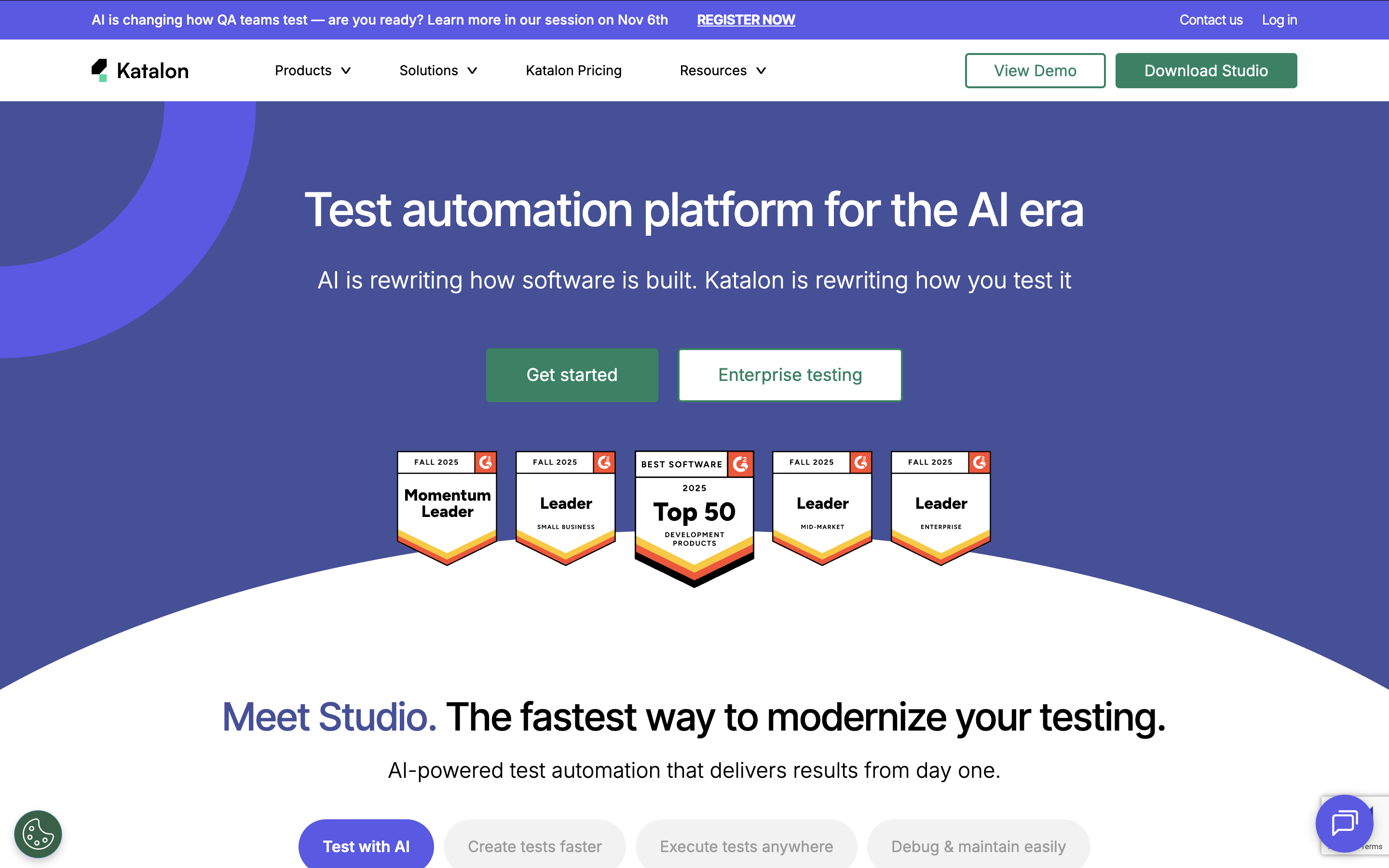
With everything built-in, users can focus directly on testing activities and spend less effort on creating, running and maintaining tests.
Key features:
- Supported programming languages: Java and Groovy
- Cross-browser testing
- OS compatibility: Windows, macOS, and Linux
- Flexible and fast test creation with Record and Playback, Manual and Script Mode
- Debugging UI and smart reporting to troubleshoot failed tests
- Reusable test artifacts (test cases, objects, keywords, etc.) with the Page Object Model (POM) design and Test Artifact Sharing
- Support BDD testing, data-driven testing
- Allow importing Selenium, SoapUI, and Postman projects
- Native integration with CI/CD systems (Jenkins, Bamboo, Azure DevOps, CircleCI, etc.), ALMs (e.g., Jira)
- Step-by-step tools training to use Studio in real projects on Katalon Academy
Visit Katalon Website | Pricing | G2 Reviews
Start Katalon Free Trial or Book A Call With Our Team
2. Selenium

Selenium is probably the first name that pops up on the subject of web-based and open-source test automation. To be more exact, Selenium wouldn’t be considered as a tool but an open-source library.
With the field-famous trifecta of Selenium WebDriver, Selenium IDE, Selenium Grid, and the recent release of Selenium 4.7.0, this is sure to be the top choice for coding enthusiasts.
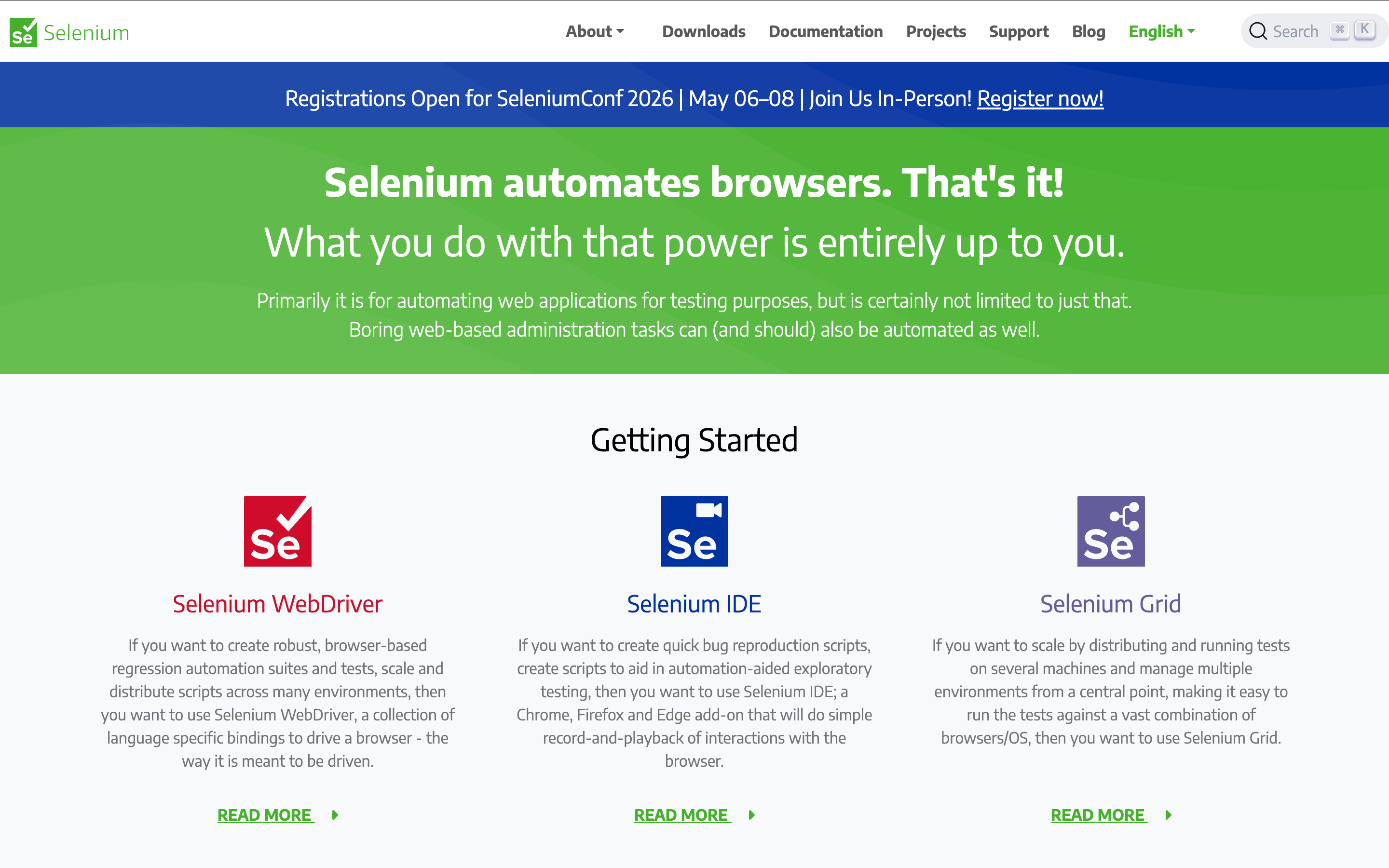
Key features:
- Supported programming languages: Java, JavaScript (Node.js), Groovy, Scala, PHP, Perl, Python, Ruby, or C#
- Import advanced tests scripted on Eclipse, Visual Studio, or NetBeans
- Compatible with macOS, Windows, and Linux for cross-platform execution
- Customizable add-ons and plugins
- Allows integration with frameworks such as Ant, Maven, TestNG, JUnit, NUnit, etc.
Visit Selenium Website | G2 Reviews
📚Read More: Selenium Testing: A Tutorial
3. Appium

Sharing a similar suffix as Selenium’s, Appium is likewise the open-source framework to remember for automated mobile testing. From native, mobile web to hybrid applications, Appium is a highly sought-after option to eliminate the need for recompiling applications and automating APIs.

Key features:
- Supported programming languages: Java, PHP, Objective-C, C#, Clojure, JavaScript with Node.js, Python, Perl, or C#, whichever Selenium supports
- JSON Wire Protocol to add flexibility to the programming language used
- Automated testing scripts can run on iOS and Android platforms
- Test applications without having the source code in place
Visit Appium Website | G2 Reviews
📚Read More: Top Appium Alternatives To Choose From
4. Apache JMeter

Apache JMeter, or JMeter in short, is an automation tool for performance testing (load and stress testing) and functional testing. JMeter’s primary uses are to measure the performance of applications and act as virtual users to send requests to the designated server.

Key features:
- Supported programming language: Java
- User-friendly UI/GUI and Beanshell processor for custom code
- Works with HTTP, HTTPS, JDBC, LDAP, FTP, LDAP, SOAP, POP3, IMAP, SMTP, TCP, and Java-scripted protocols
- Open to integrating with Jenkins and third-party reporting tools
- Multi-threaded framework (Concurrency Thread Group) to sample functions separately from a thread group
Visit JMeter Website | G2 Reviews
5. SoapUI

To test SOAP and REST APIs, we got SOAP UI. Aside from API testing, SoapUI’s open-source application for web service testing additionally covers functional, load, compliance, and mock testing.

Key features:
- Supported programming languages: Groovy and Javascript
- Protocol support for SOAP/WSDL, REST, and JMS
- DataSource TestStep for Data-Driven Testing
- Simple requirements management
- Integration with Maven, HUDSON, JUnit, and Apache Ant
Visit SoapUI Website | G2 Reviews
6. Robot Framework

Using Python as the main scripting language, Robot Framework is an open-source framework for acceptance testing and robotic process automation (RPA). The Robot Framework is commonly associated with free mobile and desktop applications testing tools.

Feature highlights
- Supported programming language: Python, Jython (Java), PyPy, and IronPython (.NET)
- OS compatibility: Windows, macOS, Unix, and Linux
- Can use Eclipse, RIDE (Robot Framework IDE), or text editors to build tests
- Keyword-driven testing, autocomplete completion, and syntax highlighting to reduce coding time
- Integration with Appium and Selenium
Price: Free
7. Cypress

Cypress is an open-source testing platform known for its simple setup and developer-friendly interface. It runs tests directly in the browser, making debugging faster and easier. Cypress is a great alternative to Selenium for modern web apps.

Key features:
- Live view of test execution, showing steps and elements in real-time
- Time-travel feature to see the app’s state at each test step
- Automatically waits for elements and actions, reducing flaky tests
- Captures network requests and console logs for better debugging
- Works within the app’s run loop, giving direct access to its state
- Easy installation with no extra dependencies
Visit Cypress Website | G2 Reviews
Price: Free or from $75/month for Cypress Cloud
Read More: Katalon vs Cypress: A Detailed Comparison
8. JUnit

Java plus unit testing gives us JUnit. Ranking 7th in Java Top 10 Libraries, this free open-source testing framework is a favorite among Java developers to edit and refactor code at the unit level. What’s more, the release of JUnit 5 has brought useful updates like better organizing tests in hierarchies, simultaneous use of multiple runners at once, and more.

- Supported programming language: Java
- Script automated unit tests with annotations and assert classes
- Extension APIs or extension mechanisms to work with third-party software
- Parallel execution (version 5.3 onwards)
- AssertThrows method for easier exception and timeout handling
Visit JUnit Website | G2 Reviews
9. Robotium

Often referred to as the “Selenium for Android,” Robotium is a popular open-source framework for Android applications black-box testing, both native and hybrid.

- Supported programming language: Java
- Run-time binding to view all Android UI components and activities
- Integration with Gradle, Maven, and Ant to write automated mobile tests
- Adjustable execution speed with Config.sleepDuration and Config.sleepMiniDuration
Visit Robotium on GitHub Website | G2 Reviews
10. Citrus

Our last open-source test automation framework is Citrus. Citrus would definitely ring a bell for developers working with integration testing and verifying messaging transport connectivity. As well as that, connecting JUnit or TestNG to use in complementary is common to script Java-based unit tests.

- Supported message protocols: HTTP, REST, SOAP, Kafka, JMS, etc.
- XML or Java coding for flexible test creation
- Integration with Apache Camel, Arquillian, Kubernetes, and Docker to enable microservice integration testing
- BDD and cloud-native BDD automated testing using Cucumber and YAKS
- Test POST, GET, PUT, DELETE, OPTIONS, PATCH, HEAD, and REST APIs with REST’s extension
You might like:
Katalon Studio or open-source frameworks?
In case you’ve been thinking about which is the best tool to choose – don’t.
With the cost out of the picture, it’s not a good idea to say what is best without giving the context.
- What to test: Choose tools based on needs—web, mobile, API, or desktop testing.
- Who tests: If QAs handle testing, Katalon Studio allows developers to focus on coding. For dev-led testing, custom frameworks may work better.
- Scalability: Katalon offers native integrations with ALMs, CI/CD, and DevOps tools, unlike open-source tools needing workarounds.
- Ease of updates: Katalon updates with a click, while tools like Selenium require manual migration for every version upgrade.
|
FAQs on Open-source Testing Tools
What are the main advantages of using open-source testing tools and frameworks?
Open-source testing tools and frameworks offer benefits such as being free of cost, providing flexibility, and having strong community support for collaboration and issue resolution.
What types of applications and testing can open-source tools handle?
Open-source tools can handle various types of applications, including web, mobile (native, hybrid, web), API, and desktop applications. They support different testing needs such as functional, performance (load/stress), unit, integration, and acceptance testing.
How does a comprehensive tool like Katalon Studio compare to an open-source library like Selenium?
Katalon Studio is a feature-rich, ready-made tool offering low-code and scripting options, built-in features, and simplified updates. In contrast, Selenium is an open-source library used to build custom automation frameworks, requiring more manual setup, coding, and independent management of updates.
Read more: Katalon Studio vs Selenium comparison
Which popular open-source tools are best suited for web, mobile, and API testing?
For web testing, Selenium and Cypress are popular choices. For mobile testing, Appium and Robotium are widely used. For API testing, SoapUI and Apache JMeter are commonly recommended.
What programming languages are supported by these open-source testing tools?
Most open-source testing tools support a variety of programming languages. Common languages include Java, Groovy, JavaScript (Node.js), Python, Ruby, C#, PHP, and Perl.


