

Record and turn web actions into automated scripts within a few clicks.
Import existing Selenium IDE tests and switch sides with no regrets.
Test well on your latest browser version, regardless of changes on the web.
Get started any time. Progress and scale at your own pace.



Define variables once, use them everywhere and update when needed with Global Variables.
No more rewrites or hard-coding values in every test.

Categorize and run only test cases that matter with Dynamic Test Suites. Time to stop unnecessary tests and manual workarounds.

Self-Healing automatically seeks and uses valid locators whenever websites change and default locators fail to work.

Get more frequent and automatic executions through Command-line Runner. Let your tests run overnight and have the results ready by your next workday.

Export test results to CSV files and store in Katalon TestOps for in-depth analysis.
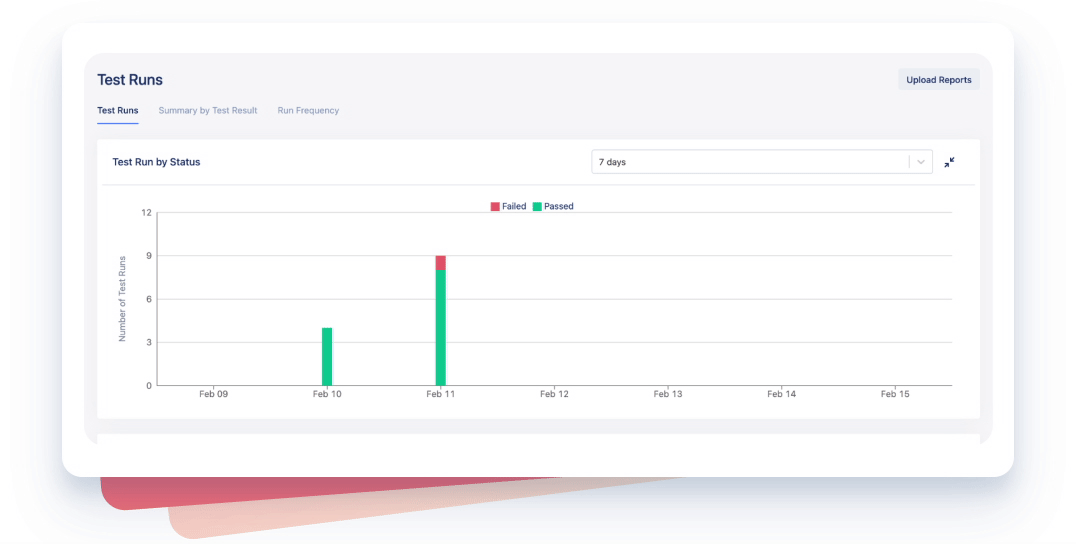

Export tests to C#, Java, Python and Ruby without rewrites.
Seamlessly migrate tests/projects to Katalon Studio and Selenium WebDriver.
Built-in integrations for endless testing options.

Studio


Studio
Low and full-code testing experience on web, API, mobile, and desktop applications.
Powerful QA solution to ease scaling for businesses and larger-sized projects.


TestOps


TestOps
Centralized dashboard for test reporting and orchestration.
Real-time data monitoring for accurate debugging and reliable insights.

